In today’s era, as the tech industry keeps advancing, automation testing is becoming a necessity for most interviews regardless of the candidate’s experience. Customers nowadays want effective and efficient automation testing interns. In this Blog Post, we will assist you with some Pro tips for automation testing interview questions in 2025.
From advanced methods to core concepts, techniques, trends and even interview questions and answers, this guide has it all. You will be able to wow potential employers through the strategies that you will learn from us. Boost yourself and your career to new levels so that you can reach new heights in automation testing!
[Question1]
What is Automation Testing in Software Testing?
Answer:
Automation testing is a software testing method in which scripts and tools are used to validate a software product’s functionality and features. It is used to speed up repetitive tasks, reduce the chance of human error and ensure that the test results are consistent
[Question 2]
What is Test Automation Pyramid?
Answer:
The test automation pyramid is a framework that enables software developers and QA testers to generate perfect software products. It is a hierarchy that stipulates the different types of tests to be conducted, their frequency, and the sequence in which they will be done.
The automation pyramid has proved useful in ensuring that testing has become quicker while ensuring that customers are served with higher-quality software.
This model, introduced by Mike Cohn, provides a systematic approach to structuring automated tests across different levels of application architecture.
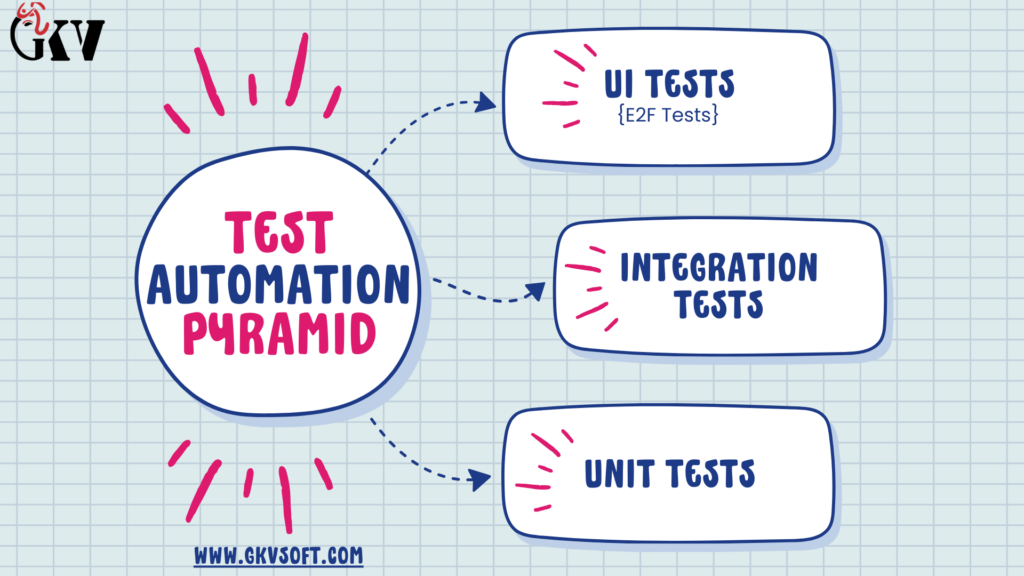
1. Unit Tests (Base of the Pyramid)
Purpose: Unit tests examine a single function or method in an aggregated setting. These are the most basic tests and concentrate on determining whether the most basic components of the code are correct.
Characteristics:
- Fast:
Unit tests are fast because they are conducted in isolation and do not require any external systems or other points of reference. - Cheap:
Writing and maintaining unit tests is inexpensive as they need very little in the way of preparatory work. High Volume:
The pyramid illustrates the importance of a considerable number of unit tests. Nearly all the tests in a test suite should be unit tests ensuring that logic is valid at the lowest level.
2. Service / Integration tests (Middle of the pyramid)
Purpose: Integration tests test combined parts of an application to determine how the components work together. Service Integration Tests validate that various elements within a system such as services, databases, and APIs cooperate correctly. These tests address the connective area between components.
Characteristics:
- Moderate Speed:
Integration tests are slower than unit tests because they include making database calls or other services. - More Complex:
Integration tests writing, and their maintenance involve more mechanics integration than unit tests writing and their maintenance. - Moderate Volume:
There will be fewer integration tests in comparison to unit tests, as they are more concerned with testing the inter-system relationships.
Example: Verifying whether an API call to fetch data from a database can facilitate all the interactions appropriately.
3. End-to-End (E2E) / UI Tests (Top of the Pyramid)
Purpose: End-to-end tests validate the effectiveness of the system from the user perspective, this involves simulated testing of user-based activities as complete workflows and ensures that the cross-functionality of the application works as it should.
Characteristics:
- Slow:
This is slow because E2E testing will often involve interaction with the UI and interactions with other systems which require more setup and foul-ups. - Expensive:
It is expensive to write, maintain states and run E2E testing since it tends to be complex and fragile meaning any UI alterations can break the tests. - Low Volume:
There should be a small number of E2E tests and these should include major user journeys and workflows that are important to achieve the maximum value.
Example: Doing as a user by signing up, logging into the application and buying a product to ascertain the expected experience.
[Question3]
What are the Tools Used for Automation Testing?
Answer:
During job interviews, candidates are often questioned concerning their knowledge of popular automation tools. Some automation tools that feature in the automation domain include:
- Selenium: A freely available web application testing tool, that particularly allows the use of multiple programming languages like JAVA, Python and C#.
- Appium: It caters to mobile application testing by supporting native, hybrid and mobile web applications.
- TestComplete: This is widely used for its powerful features allowing the testing of desktop, web and mobile applications.
- Katalon Studio: A testing tool that is widely recognized due to its capability to support both functional and API tests.
- Cypress: Cypress is a developer-friendly tool that is very effective for automation testing of front-end JavaScript applications.
- Postman: This tool serves as an API platform that has features for automated testing of APIs. With Postman, developers can design, test and manage their APIs and automate many types of tests.
- BrowserStack: A cloud-based and automated tool, designed to help developers and QA teams in running tests on real devices and browsers to speed and ease the testing process.
Here are some other automation tools for software testing
- Ranorex
- Cucumber
- Tricentis Tosca
- Playwright
- TestNG
- JUnit
- Jest
[Question4]
What are some automation testing tools without coding?
Answer:
Codeless automation testing tools are programs that let users generate automated test cases without writing code. Instead, predefined commands and graphical user interfaces (GUIs) are employed to democratize testing so that non-programmers can utilize it.

Codeless Automation Testing Tools
- Katalon Studio
- Testim
- CloudQA
- Ranorex
- TestComplete
- TestGrid
- Selenium IDE
- TestProject
- BugBug
[Question5]
What are the testing frameworks used in Automation Testing?
Answer:
An automated testing framework offers the structure and tools required for software test automation. They also assist in their organization, performance, and maintenance. There is a range of test automation frameworks, which serve different testing requirements. Below are the main types of automated testing frameworks:
This is the most basic type of framework automation where every single test is separately scripted. It runs in a single direction.
How It Works: The test scripts are also written in sequential order which means each test script is dependent on the other. The execution of the scripts is done without any form of modularity of reusable parts.
Data-Driven Framework
In a data driven framework, test data is stored independent of the test scripts. A single test script may be executed against different sets of input data which is usually kept in a separate Excel or CSV source or even a database.
Keyword-Driven Framework
For example “Click” for clicking, “Enter Text” for entering text and “Verify” for verifying are called keywords. These keywords can be regarded as the mappers of the functions or methods of the automation tool.
Hybrid Framework
Frameworks of a hybrid architecture capitalize on the advantages of multiple frameworks. For instance, a hybrid framework might utilize aspects of both the modular and the data-driven frameworks so that both code reuse and data-driven testing are accommodated.
[Question6]
What are some of the Best practices in Test Automation?
Answer:
Best Practices in Test Automation: 10 Steps
- Set Boundaries for Automation
Consider how the objectives of automation testing can be optimized. For example, some objectives include enhancing test coverage, alleviating excessive manual effort, or promoting continuous integration. Ensure to automate important tests such as regression and smoke tests, that give the client the most value.
- Choose the Right Tools
Select the appropriate automation tools that address the requirements of the project such as cost, scope, team experience and compatibility. The popular tools can be Selenium, Cypress, Appium, TestNG or JUnit.
- Plan for Test Automation Possibilities
Have a well-documented strategy regarding what types of tests will be automated going forward, the type of automated testing tools that can be used, the management of testing data, and integration into the developer workflows. This will also define when and how to automate.
- Treat Test Design as Modular And Scalable
Employ design patterns such as Page Object Model located (POM) or Keyword-Driven Testing for modularity and reusability for easy test maintenance. Organize tests in a way that duplication is avoided and the process of adjustment to changes in the application is simplified.
- Quality Should Be Given More Weight Than Quantity
Prioritize automating only those tests that are stable and critical most of the time (e.g. core functionalities, frequently traversed paths) rather than globalizing automation of every test case. Quality should take precedence over the number of Automated Tests built.
- Embed and Make Use of the CI/CD Pipelines
Add automated testing to the CI/CD pipeline as a requirement so that tests are executed on code committed or deployed while going through the git repository. This makes it easy to get feedback that enhances the communication between developers and the QA team by getting defects pointed out early.
- Stick to Set Naming Conventions
Naming conventions for various elements of the program such as test scripts, functions, variables, and test cases must be standardized to make it easier to read and maintain. This aids with better collaboration between the team and makes it easier for tests to be understood.
- Adopt a Data-Driven Testing Approach
Adopt a data-driven approach in testing to be able to run the same tests with different data sets. Such an approach increases the number of conditions that can be tested and permits the running of multiple combinations of data without the need to construct additional test scripts.
- Have Good Error Management Mechanisms
Execution of automated tests should make it easy to use one approach to handle errors while creating the tests and recording them. When a test fails, comprehensive data (screenshots and stack traces) should be collected which makes it easier to solve these issues.
- Periodically Review and Maintain the Automated Tests
Application changes are inevitable. The code also undergoes maintenance frequently, hence it is important that the automated tests do not become obsolete over time. Therefore, the tests should be updated frequently, and technical impairments should be reduced to mitigate the decaying state of the testing scripts.
[Question 7]
What is browser automation?
Answer:
Browser automation is defined as a technology that uses software tools to manage and control a web browser to perform tasks in an automated way. It’s widely used in website testing, data scraping, form filling, and web application monitoring. Commonly used tools like Selenium WebDriver, Playwright, and Cypress allow developers to automate repetitive tasks which increases productivity and makes it easier to work on different browsers.
[Question 8]
What is Cross-Browser Testing?
Answer:
Cross-browser testing is a quality assurance activity to validate that a website or web application performs as expected on various browsers, operating systems and devices. It performs functionality, presentation, and performance checks to ensure that end users have a similar experience while using the site regardless of whether they use Chrome, Firefox, Safari, Edge or any other web browsers. This exercise helps to determine the existence of certain compatibility and rendering issues, usability, and other site functionality that are unique to certain browsers and makes sure that the site is user-friendly for everyone.
[Question 9]
What Are the Benefits of Automation Testing?
Answer:
Automation testing is a modern practice in which specialized software is used to run pre-scripted test cases on applications. It contrasts the results with what was anticipated. This modern testing approach offers significant advantages for development teams:
- Cost-effective: Reduce the overall cost of testing in the long term by minimising the amount of time spent on manual testing.
- Time-Saving: Test cases are executed automatically as opposed to manually, thus saving time and accelerating the development pace.
- Reliable: A uniform outcome is achieved by the removal of manual interference.
- Reusable: Test scripts can be used repeatedly across different versions
- Complex scenario: Complex scenarios with large sets of data can be tested.
- 24/7 Availability: Running tests without any supervision is possible during non-business hours, thus allowing for continuous use.
- Early Bug Detection: Bugs/Defects are discovered in the initial phases of the software development life cycle.
- Greater Test Coverage: Features that take more time to execute are tested more efficiently.
[Question10]
What is a Test Environment?
Answer:
A test environment is a setup developed to emulate real-world conditions for the testing of web applications or software. It is a composition of the exact hardware, software, operating systems, browsers, and network configurations prescribed so that the application being tested works perfectly. A test environment helps to identify potential problems before the launch and assures that end users will have a good experience using the application on different devices and platforms. A typical test environment may include:
1. Hardware: Different machines, servers, or VMs needed for testing purposes.
2. Software: needed applications, operating systems and browsers.
3. Network: Configuration of local area networks. (LAN) or Internet settings
4. Testing Tools: Automated test frameworks and bug reporting tools.
This method of establishing a test environment allows problems to be caught much earlier in the development cycle and ensures a smooth user experience across different platforms.
[Question 11]
Explain different types of Automation Tests.
Answer:
Test automation can be classified into different categories, each having a special validation aim within the software development life cycle. These include:
- Unit Testing
Single code components and functions are tested using the Unit Testing method. The focus is to ensure that these components work and perform as they are intended to.
- Integration Testing
Using Integration Testing, different software modules or services are put to the test in order to ensure that when they are combined and used together, they function correctly.
- Functional Testing
An assessment of whether the features and operations of the software meet the business and user expectations is done using Functional Testing.
- Regression Testing
New code edits should not affect existing functions negatively. Regression Testing seeks to ensure this.
- Performance Testing
Performance Testing is meant to test and layout when the system is responsive, stable, and when it is using different resources.
- End-to-End Testing
The complete application can be tested from start to finish mimicking real user scenarios using End-to-End Testing.
- API Testing
API Testing checks programming application interfaces for whether they function, are reliable, and have security.
Each testing type plays a crucial role in ensuring software quality, with automation making these processes more efficient and reliable. Most organizations will use a mix of various testing processes to suit their project needs and quality assurance (QA) objectives. All the testing types are equally important in maintaining the quality of the software.
[Question12]
Differentiate Between Manual Testing and Automation Testing.
Answer:
Manual vs Automation
Manual Testing
- Task performed by humans.
- Best suited for exploratory testing.
- Requires extensive human resources
- No coding required
- Execution takes much time
- Good for visual verification
Automation Testing
- Executes test cases through scripts.
- Best for test cases that are done multiple times.
- Saves resources.
- Requires programming skills
- Allows fast execution of tests.
- Great for regression testing

