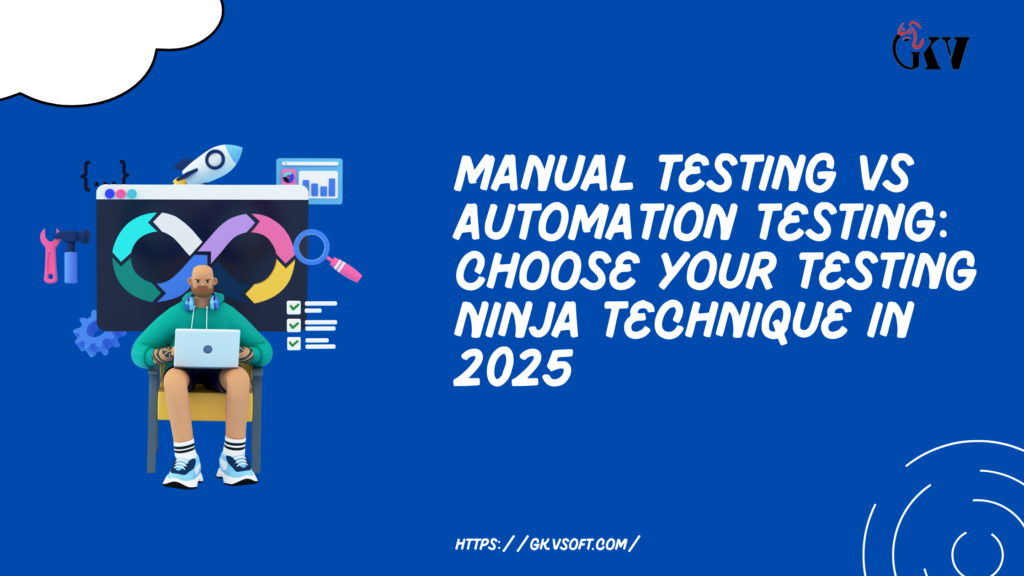What Is a Manual Test?
Manual testing is the oldest methodology of software testing in which QA testers use the application and try to find out defects or test its capabilities. In this traditional method of testing, test cases are executed one after another without scripting or use of automated tools.
Key Components of Manual Testing:
- First-Hand Experience of the Application:
Manual QA tester evaluates the UI design of the application and responsiveness and its feel from the user perspective.
- Flexibility:
The QA manual testers can adapt easily during the entire test process since conditions and requirements can change. They can also modify previously set test cases or look for other changes for which test cases need to be written.
- Less Expensive:
Let’s not forget the fact that tests that are executed manually are very low in cost especially as no amount is set aside for automation tools and workings.
How does Manual Testing Work?
Manual testing is done through a series of steps and hence requires proper planning and execution. Below is the most general pattern of the process.
Step 1. Understand client requirements
Detailed instructions envision certain things, such as what is expected to be tested and the specific target or objective that needs to be achieved.
Step 2. Prepare a test plan
Develop a work breakdown structure (WBS) for the project that defines the size and objectives of the testing, the necessary resources, as well as the methods, tools and environment suitable for testing.
Step 3. Design the test case
Test case creation process starts with scenario creation that details all possible requirements and functionalities that will be tested. Compose the test case with the prerequisites to the test case, the steps taken to execute it and the expected outcome.
Step 4: Prepare the test environment
Install the application software and execute any necessary settings relevant to the data or resources needed for testing the environment.
Step 5: Run the tests
Test cases should then be executed by accessing the application based on how a normal end-user would use the application as written in the relevant test case.
Step 6: File Defects
Assure that bug-related tasks are performed correctly such that any defect recorded in the system will include steps to reproduce, actual result, expected result, and the severity level even if protocol might not require it.
Step 7: Manage Defects
Supplementary to bug reporting, priorities and statuses are assigned to reported defects within abug-tracking tool( such as Jira ) and also, with the help of atest management tool (for example, Zephyr) aManual QA tester can manage the software testing process.
Step 8: Conduct regression testing
The best practice is to perform regression testing after the bug has been corrected to ensure that no new problems have been created and that functionality that already existed has not been affected.
Step 9: Prepare test completion reports
Assess the test outcomes using the criteria to establish whether the aims of the test have been met. Draft a summary report, highlight the activities carried out, the results obtained as well as matters which are left unsolved.
Step 10: Ask for remarks and propose changes
Seek comments from the relevant authorities on the quality of the software and recommend changes that can be effected in the next development phase.
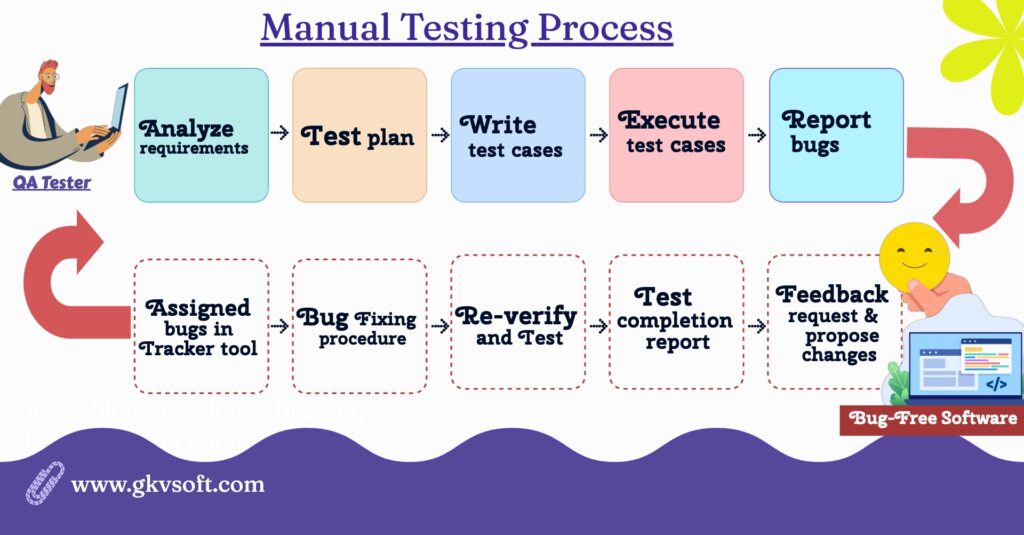
Advantages of Manual Testing
In certain circumstances, manual testing is a more suitable option due to the number of benefits it provides.
- Greater User Experience
The manual testers engage with the application as actual users and perform testing within the application. This is a process that is absent when it comes to automated tools. They will certainly flag up technical problems but they will not be able to advise whether an app is easy to use or if the design language is consistent. That is an emotion a user experiences, how can one apply automation to that? There is no way. Manual testing bridges that.
- Testing Adaptability
Manual testers can easily switch tests when changes are made. If developers implement a new feature or change something at the last moment, the testers can modify their test cases.
- Cost Reduction on Small Projects
When it comes to smaller projects, manual testing, and reviewing procedures can reduce the cost incurred.
Disadvantages of Manual Testing
- Time-Consuming
Executing each test case step-by-step drags out timelines, Big projects with hundreds of test cases can turn into a grind. If speed is a critical factor, then this can be a major drawback.
- Possible Human Mistake
A human tester could easily miss small things but very important details, which were identified by automated scripts. Such variances are the reason why human error is a significant concern in manual testing.
What is Automated Software Testing?
Automation testing or you can sayFuture of software testing is one of the biggest advancements that has taken place in the domain of software testing. Instead of solely depending on the manual effort that is always taking time, automated testing involves creating scripts and utilizing different tools to run certain test cases. This also implies that certain tests that are frequently repeated can be done by machines that are accurate and efficient, allowing the quality assurance engineers to perform tests that require more brainwork and creativity.
Key Elements of Automated Testing
- Test Scripts:
These are software coded to perform a specific action instead of a user.
- Testing Frameworks:
It is the ecosystem in which any required work needs to be done so that the tests can be run. The libraries, tools, frameworks, and guidelines that are provided by the testing frameworks make it easy to write and execute the test.
- Automation Tools:
It is software that helps in executing and controlling the automated tests. Creating testing scripts, running the tests, reporting, and integrating features with other tools are some of the things automation tools have to offer.
How Does the Test Automation Process Work?
Designing and implementing a suitable test automation framework needs structured planning and scheduling to produce effective and useful outcomes. Each step is crucial for establishing a proper and workable automated system. Here’s a proper stepwise process to follow.
Step1 : Formulate Goals and Boundaries
Define the extent by determining the type of tests that can be automated functional, regression, and performance among others. Perhaps the most critical decision to be made is to determine if the aim of the project can be met with the automation of tests.
Step2 : Choose the Best Tools
In selecting specific automation tools, it is necessary to first examine the compatibility of the application under test (AUT), available cybernetics, and usability. Selenium, Appium, or TestComplete are among tools that can be employed to address particular needs.
Step3: Create An Effective Automation Framework
The Framework serves the purpose of automating the processes of writing and running tests, which helps in bringing in uniformity and better scaling. Some of the frameworks that are popular are data-driven, keyword-driven and hybrid. It all depends on the requirements of the particular project.
Step4 : Set Up The Testing Environment
Because this environment contains test scripts that can run without disruption, configuration settings, network dependencies, and access controls are maintained to be the same as they were during the development phase and in the testing phase.
Step5 : Create and Validate Test Cases
Based on the already existing test cases, test scripts are created. The scripts validate the codes with dry runs to be sure that they perform all the required actions before formal execution ensuring maximum readability and effectiveness of the code by abiding by coding standards.
Step6 : Run Automated Test And Analyze The Results
Automated testing is performed in the environment that has already been set up. Logs, screenshots, and reports are the key areas to be analyzed making it easy to differentiate between genuine application errors or script issues for better documentation of the two tests for later improvements.
Step 7 : Continuously Monitor and Fine-tune As Necessary
There is a need to keep an eye on and adjust the scripts and tools used for the specific automation occasionally. Summarizing information and crunching test reports can aid in normalizing the process of automating the task, making it more precise and efficient.
Step 8 : Incorporate into CI/CD Pipelines
�The incorporation of automation into CI/CID pipelines allows for automated tests to be executed on every build. This makes it easier to detect errors during the earlier stages, thereby enabling the speed and quality of development to be improved.
Advantages and Disadvantages of Automated Testing:
Software developers choose to use automated testing for its many advantages. The major ones are brought out below if one would want to get into details, one has to scroll down a bit.
- Improved Execution Speed
Automated testing greatly accelerates the overall testing process. Once a test script is developed, it can be used repeatedly with less effort.
- Accuracy Enhanced: Reducing Human errors
Thanks to automated testing, human contact is less frequent. Therefore, the chances of an error occurring owing to boredom, carelessness, or fluctuation are reduced. Testers simulating the task on various occasions may not receive identical results, which is not the case with pre-recorded scripts, they perform the same action in different testing cycles.
Disadvantages:
- Significant Capital Investment
Automation testing can be overwhelming to some. For example, tools, environments as well as member training are monetary expenses that need to be accounted for.
- Limited Test Coverage
Automated Testing is good for performing repetitive operations but not every task. Scenarios such as usability and even visual aesthetics can still be evaluated manually which is also sometimes necessary.
- Update of Test cases being necessary
Over time, as applications change, an automated test has to be modified as well. The failure to modify tests when there are modifications to the code will ultimately cause test scripts to fail.
Top 10 Test Automation Tools to Consider in 2025
In 2025 following automated tools emerge as a leading tools for modern software testing approach.
- Selenium
- Playwright
- Appium
- katalon
- JUnit and TestNG
- Cucumber
- Postman
- Cypress
- TestComplete
- QA Wolf
Manual Testing vs Automation Testing: A Complete Comparison Guide
With manual testing, testers are required to run through the test scripts step by step which means there is no use of tools or scripted instructions. Unlike automated testing which involves the use of scripts and software in order to test an application, both are important on the aspect of software quality but have their strengths in different areas.
Key Difference:
Testing Parameters | Manual Testing | Automation Testing |
Execution Speed | Slow Testing process | Testing Scripts are automated |
Accuracy | Prone to human error and repetition | More reliable for repetitive task |
Initial Setup Cost | Low setup cost since no specialized tools are needed | Required a higher initial investment for Tools &automation framework setup |
Coding Skills | Basic usage of the application and knowledge of software bug-tracking tools & management tools is all QA testers need to know. | Requires Programming Languages knowledge to automate test script |
Testing Areas | Manual testing allowing to do exploratory or ad-hoc testing quite efficiently | Automation testing is ideal for Performance testing, Regression testing. |
Popular Testing tools | Bugzilla, Jira , TestRail, Zephyr | Selenium, Appium, Playwright |
When to use ? | Most suited for complex user scenarios, UI Design checking and for short duration projects | Most suitable for tasks that are repetitive, logic-based, or overloaded with any performance-oriented tasks |
GKV Software Solutions: A Trusted Software Testing Partner
GKV Software Solutions has come up as a dependable software testing outsourcing company that does full testing of your applications, starting from the roots to the top.
GKV Software Solutions takes advantage of modern tools and frameworks to enhance the quality of the software after doing the software testing life cycle (STLC) process. It also assists organizations in providing effective and error-free applications on time and to the required quality standards through effective utilization of knowledge and creativity.
GKV Software Solutions helps companies and businesses by offering the appropriate bug-free testing services suitable for various industries.
- Health care sector
- Education sector
- Real estate
- E-Commerce
- Gaming
- Media & Entertainment
- Finance & Banking
Conclusion
The software development life cycle wouldn’t be complete without both automation and manual testing. Whether it’s an execution of one-time functional test cases or creative tests where human judgment is needed, manual testing is the go-to. However, for large-scale projects or highly repetitive activities, automation testing is the solution as it is faster.
The best approach is often a hybrid approach, where manual testing is done during exploratory testing or user interface validations, and automated scripts are created for regression and load testing. By combining the two perspectives specified, the final product is well developed.